Website Mark 2
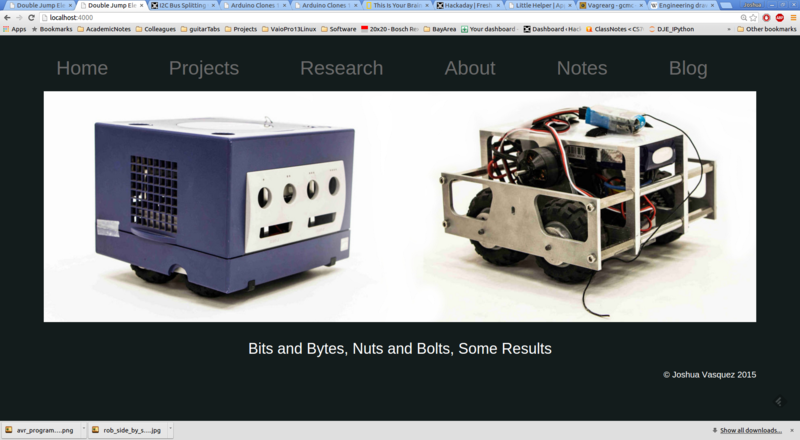
Gone are the days where posting projects was a hard-coded html hassle–and may they never return! In rebooting this website, I wanted a workflow that was simple for adding content, easy to maintain, and scalable over the years.
After chewing through some of the internet, I settled on Jekyll.
Keeping it Simple
Wordpress is great for quickly adding content, but the need for constant updates and comment moderation seemed a bit too much for my tastes. I found Jekyll among the slew of open source tools for writing static pages, and I loved the idea of writing content in clean Markdown files and tracking changes with Git. In the quest for a website that could be generated from just a small number of files and tested live without an internet connection, I opted for Jekyll. There are a couple of small sacrifices here: By restricting my writeups to Markdown I deny myself some formatting niceties, but it also keeps me focused on writing content, rather than dressing it up. Finally, I can inject any inline-html anywhere in the Markdown files in case I do need a few more formatting options. ***
Layout
The key features weren’t too demanding: a front page; a running list of projects, notes, and rants; and an easy way to actually type it all up.
To generate the project list, notes list, and blog post pages, I wrote a couple of control loops that filter for posts based on their category with Jekyll’s Liquid templates. Liquid doesn’t have a super-comprehensive set of operations, but it’s enough to get the job done. (Here’s my snippet that generates the links in the project list page.)

A mere 56 lines of code to automagically add new projects to the list when I make a project post?
I’ll take that.
To guarantee that posts are appended in alphabetical order, I just need to adhere to a post naming scheme of <year>-<month>-<day>-<post-title>.md, but I can organize posts into whatever file structure I want since Jekyll recursively searches the top-level directory to find all posts.
The Workflow
To create a new project, I just need to start a markdown file with the a quick header at the top that looks like this:
---
layout: project_entry
year: 2015
title: Website Mark 2
top_image_link: "/projects/website_mark_2/pics/website_mark_2.png"
tagline: simple, scalable, and not-too-shabby looking
---
start writing markdown here...
The project_entry tag flags this entry as a project to be appended to the project list, and the top_image_link points to the image to render in that list.
From there, the rest of the file looks like conventional markdown.
Each time I save new file changes, Jekyll updates any changed files, regenerates the relevant list pages if needed, and outputs html files that I can then upload to a server.
At last! These days, starting a new writeup is as easy as popping open a text editor, pasting the preamble, and starting to punch out words.